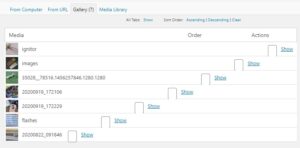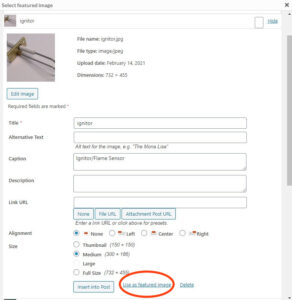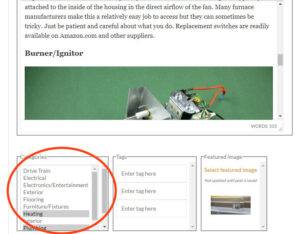How to make the most out of your article
It is important to utilize all the tools you can when creating your article to ensure its readability, ease of access, searchability, and to provide as much logical information as possible. The tips below will help you achieve this on the site.
Featured ImageFeatured Image
Each article should have a featured image. This is an image that will appear at the top of your article but is also used as a thumbnail when you reference the article on Facebook and other social media.
To specify a featured image for your article, you would scroll to the bottom of the article to the small area for article options. You will find a link to specify your featured image.
Click the link to upload/specify the featured image.
Click “show” next to the image you wish to use
Then select “Use as featured image” and save your changes.
Categorize Your Article
Properly categorizing your article will help make it more easily found on the site and through search engines like Google. To specify categories for your article, scroll to the bottom of the editor and click the category you wish to file it under.
If you wish to select more than one category, hold the CTRL key down on the keyboard while click each one. You should see all the ones you selected, highlighted as shown. If you do not see a category and wish to have one added, please Contact Us and we will get it added.